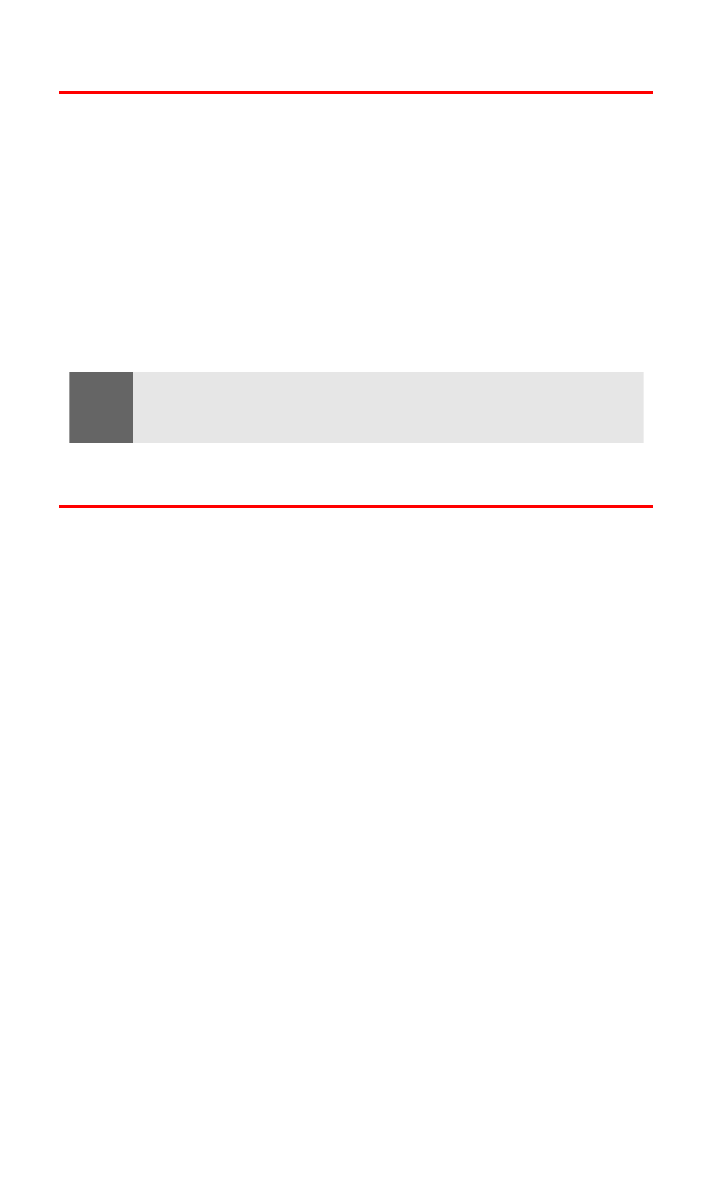
Accessing the Security Menu
All of your phone’s security settings are available through the
Security menu. You must enter your lock code to view the
Security menu.
To access the Security menu:
1.
Press Menu, scroll to Settings, and press Select.
2.
Scroll to Security settings and press Select.
3.
Enter your lock code and press OK. (The Security menu
is displayed.)