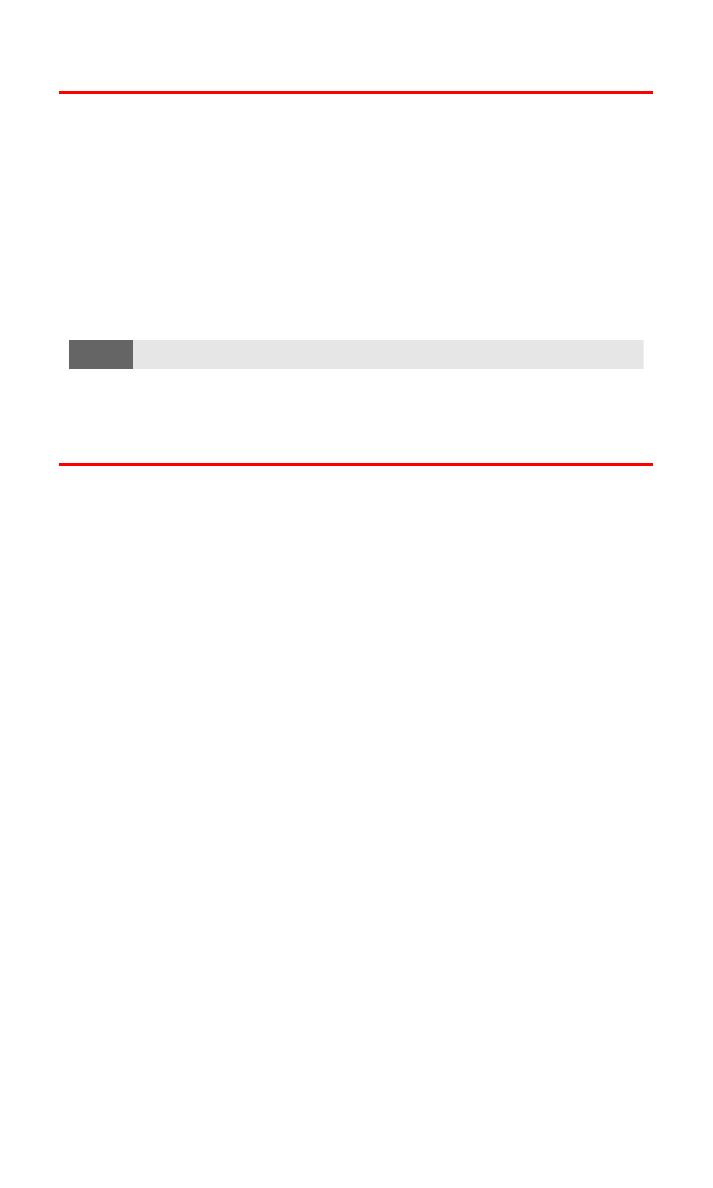
Erasing the Phone Book
You can quickly and easily erase all of the contents of your
Phone Book.
To erase all the names and phone numbers in your Phone Book:
1.
Press Contacts, scroll to Delete, and press Select.
2.
Scroll to Delete all and press Select. (A message appears asking
if you are sure you wish to delete your Contacts list. If you are
sure, press OK.)
3.
Enter your lock code and press OK.