
Display Language
You can choose to display your phone’s menus in English or
in Spanish.
To assign a language for the phone’s display:
1.
Press Menu, scroll to Settings, and press Select.
2.
Scroll to Phone settings and press Select.
3.
Scroll to Phone language and press Select.
4.
Scroll to select a display language and press Select. (A message
appears to confirm the change.)
Tip:
Selecting a language you do not understand may present a problem
when attempting to navigate menus to change the language back.
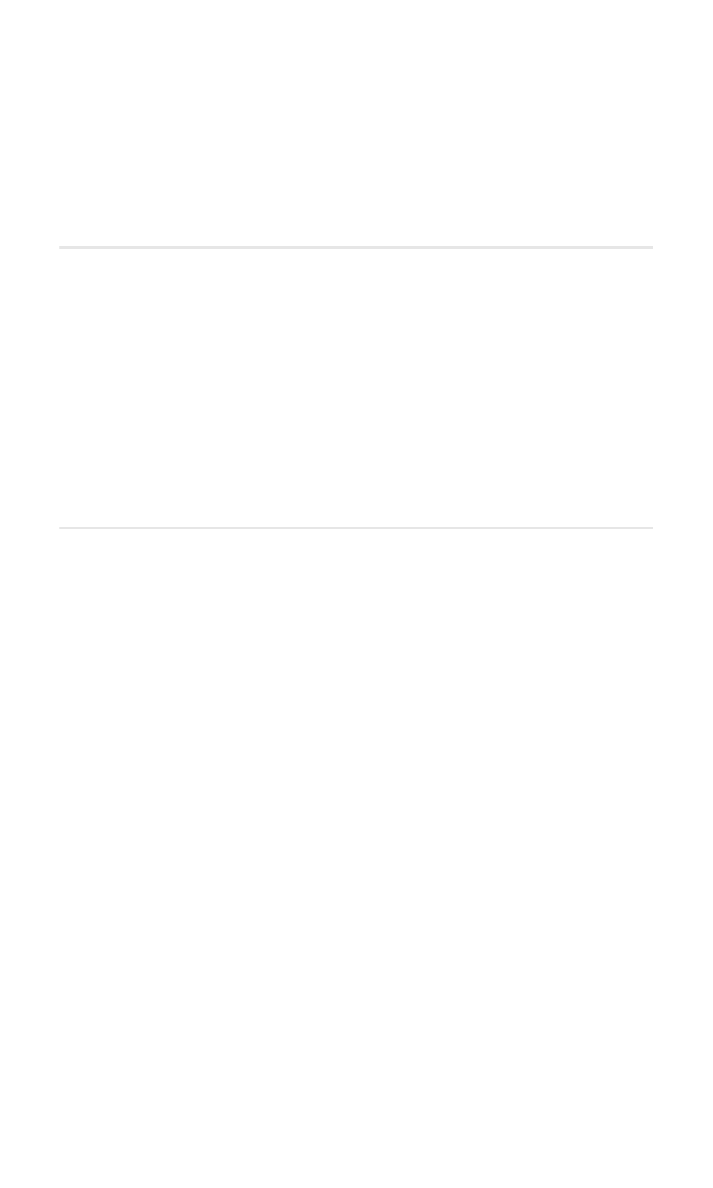
Section 2C: Setting Your Phone’s Security
47
S e c t i o n 2 C
Setting Your Phone’s Security
In This Section
⽧
Accessing the Security Menu
⽧
Using Your Phone’s Lock Feature
⽧
Restricting Calls
⽧
Using Special Numbers
⽧
Erasing the Phone Book
⽧
Resetting Your Phone
By using the security settings on your Sprint PCS Voice Phone, you receive
peace of mind without sacrificing flexibility. This section will familiarize
you with your phone’s security settings. With several options available,
you can customize your phone to meet your personal needs.
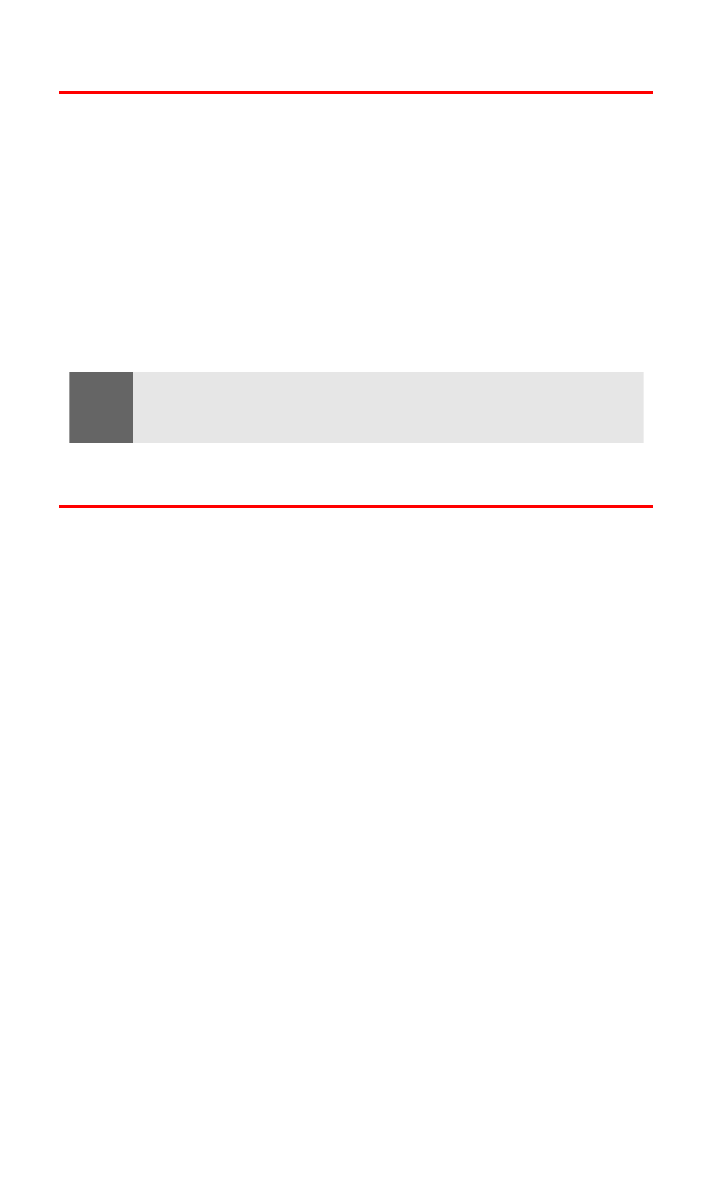
Section 2C: Setting Your Phone’s Security
48