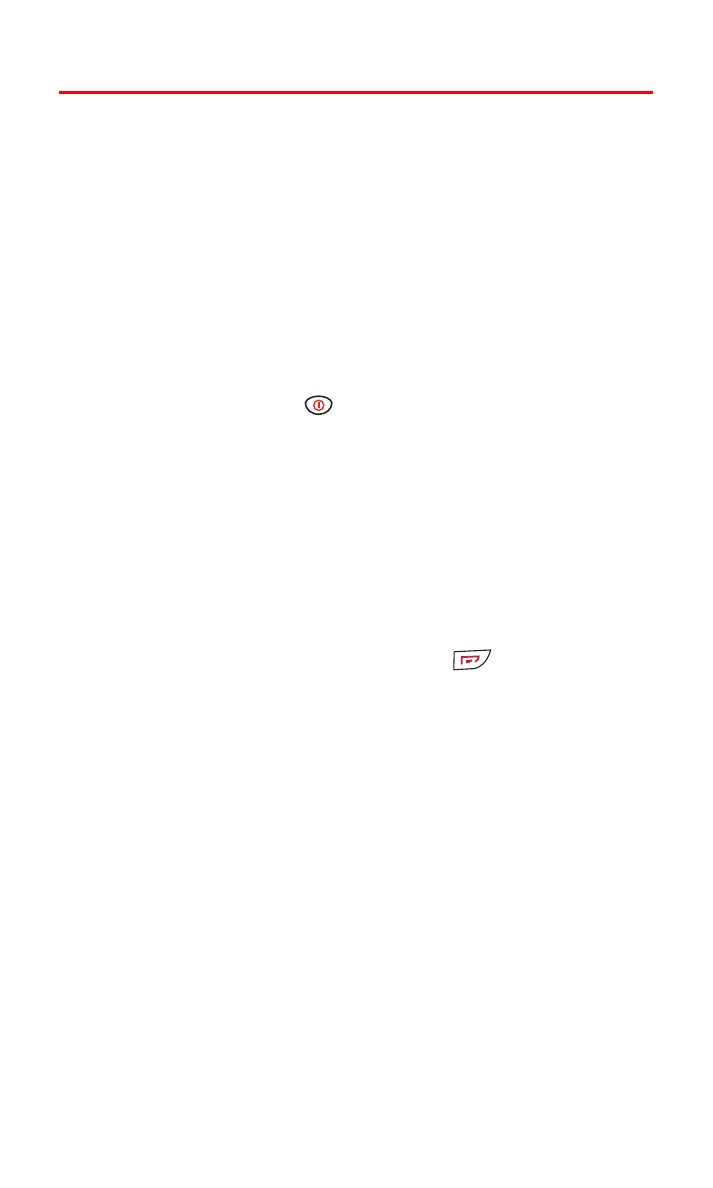
Renaming a Profile
Any of the profiles can be renamed, except the Normal profile.
To name a profile:
1.
Press Menu, scroll to Profiles, and press Select.
2.
Scroll to a profile (except Normal) and press Select.
3.
Scroll to Customize and press Select.
4.
Scroll to Profile name and press Select.
5.
Enter a new profile name in the text box and press OK.
The profile can be renamed again anytime you choose.

Section 2B: Controlling Your Phone’s Settings
36