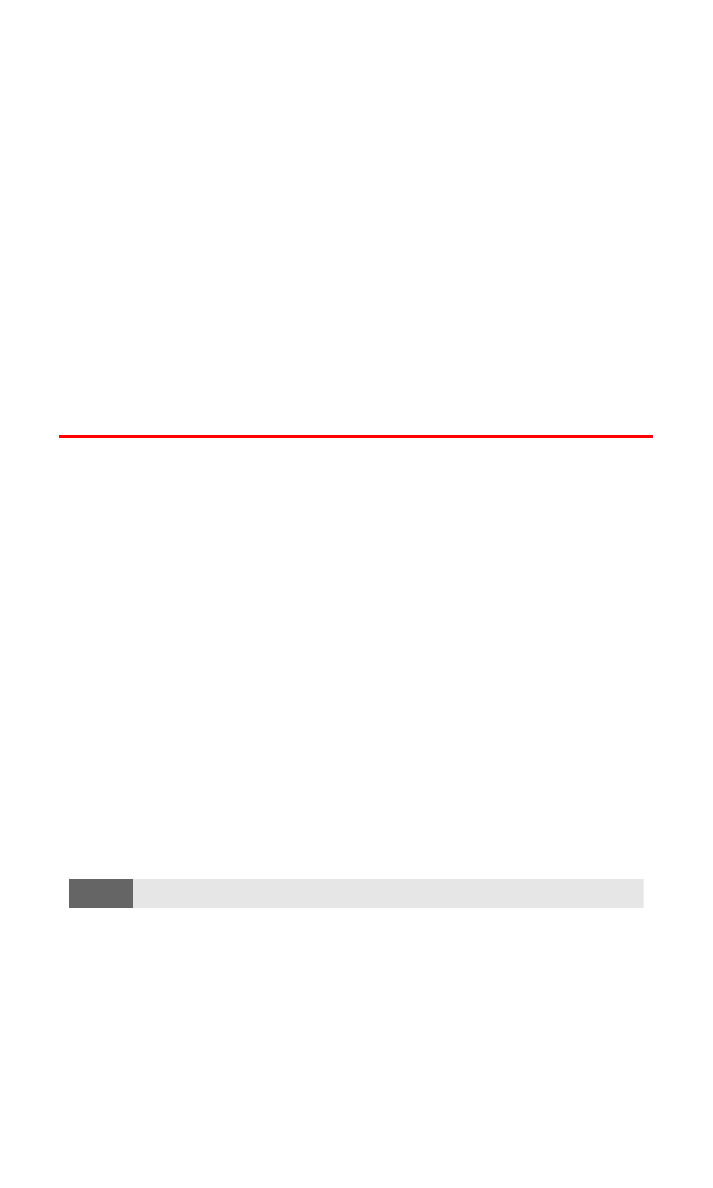
Using Special Numbers
Special numbers are important numbers that you have designated as
being “always available.” You can call and receive calls from special
numbers even if your phone is locked.
You can save three special numbers in addition to your Phone Book
entries (the same number may be in both directories).
To add or replace a special number:
1.
Press Menu, scroll to Settings, and press Select.
2.
Scroll to Security settings and press Select.
3.
Enter your lock code and press OK.
4.
Scroll to Allowed numbers when phone locked and press Select.
5.
Scroll to one of the three positions and press Assign. (If there is
no number assigned to a position, it will display (empty).)
6.
Enter the phone number to allow and press OK.
Note:
There are no Speed Dial options associated with special numbers.
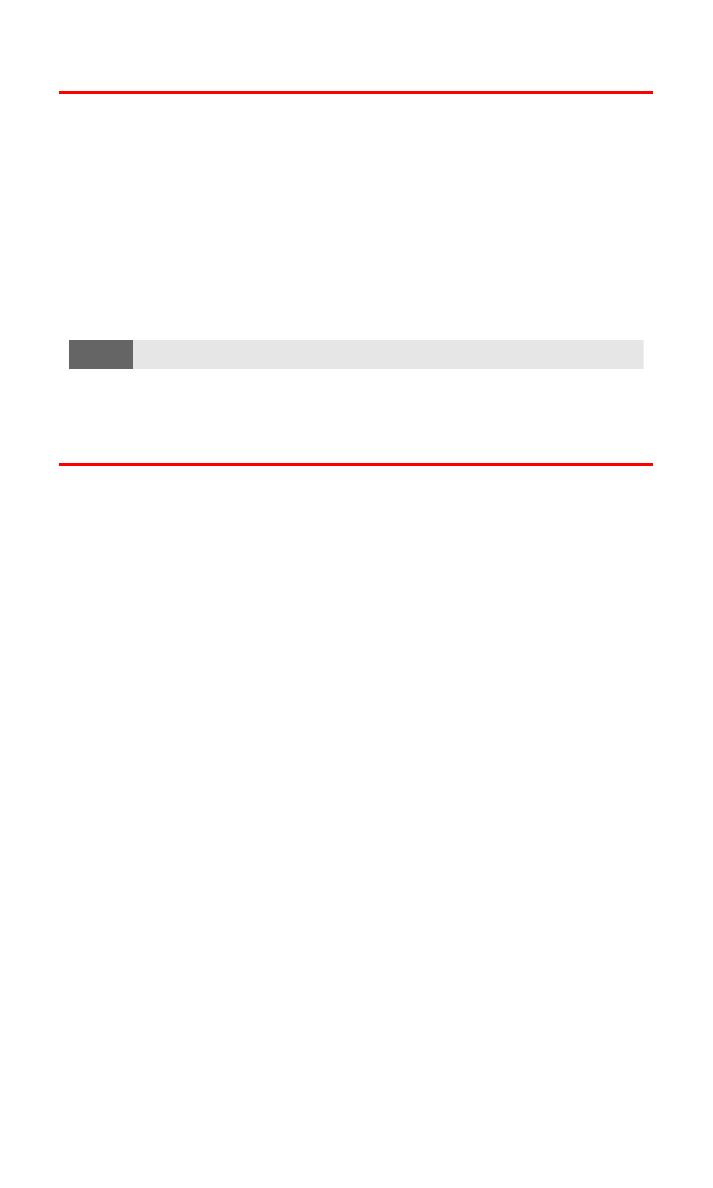
Section 2C: Setting Your Phone’s Security
52