Changing the Lock Code
To change your lock code:
1.
Press Menu, scroll to Settings, and press Select.
2.
Scroll to Security settings and press Select.
3.
Enter your lock code and press OK.
4.
Scroll to Change lock code and press Select.
5.
Enter your new lock code and press OK. (You will be asked to
verify your new lock code.)
6.
Re-enter your new lock code and press OK. (A message is
displayed confirming the lock code is changed.)