
Lap Timing
Lap timing allows you to use the stopwatch to measure total elapsed
time while also measuring each individual lap. The last recorded lap
is shown on the line below the total time.
To measure lap times:
1.
From the Organizer menu, scroll to Stopwatch, and
press Select.
2.
Scroll to Lap timing and press Select.
3.
Press Start to start the stopwatch. (The time from the start of the
lap is displayed.)
4.
Press Lap to stop timing the first lap and start timing the next lap.
(The top line of the display shows the elapsed time for the current
lap. The second line shows the time for the last lap. Pressing Lap
again stops timing the last lap and starts timing a new lap.)
5.
Press Stop to stop the stopwatch. (The top line of the display
switches from showing the current lap time to showing the total
time of all laps.)
6.
Press Options, scroll to Start, Save, or Reset, and press Select. (If
Save is selected, enter a name for the event in the text box and
press OK.)
Section 2I: Using Your Phone’s Voice Services
93
S e c t i o n 2 I
Using Your Phone’s Voice Services
In This Section
⽧
Using Voice-Activated Dialing
⽧
Managing Voice Memos
Your Sprint PCS Voice Phone’s Voice Services let you place calls using
your voice, store voice reminders, and record memos right on your phone.
This section includes easy-to-follow instructions on using voice-
activated dialing and managing voice memos.
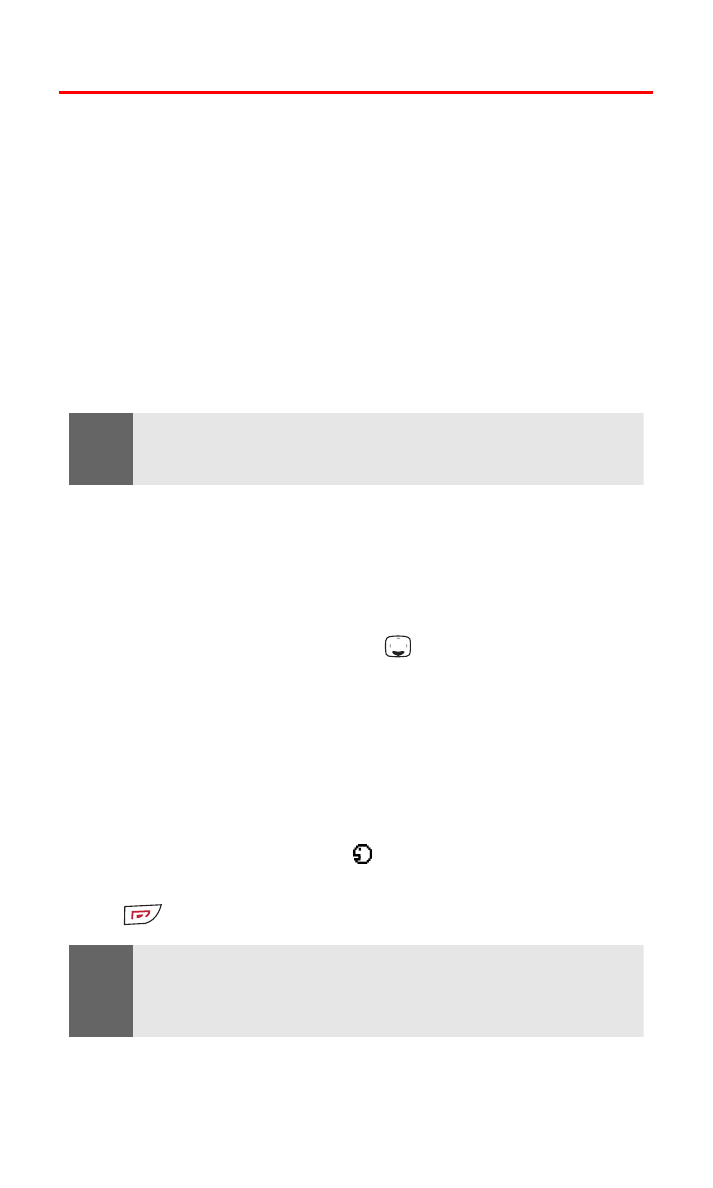
Section 2I: Using Your Phone’s Voice Services
94