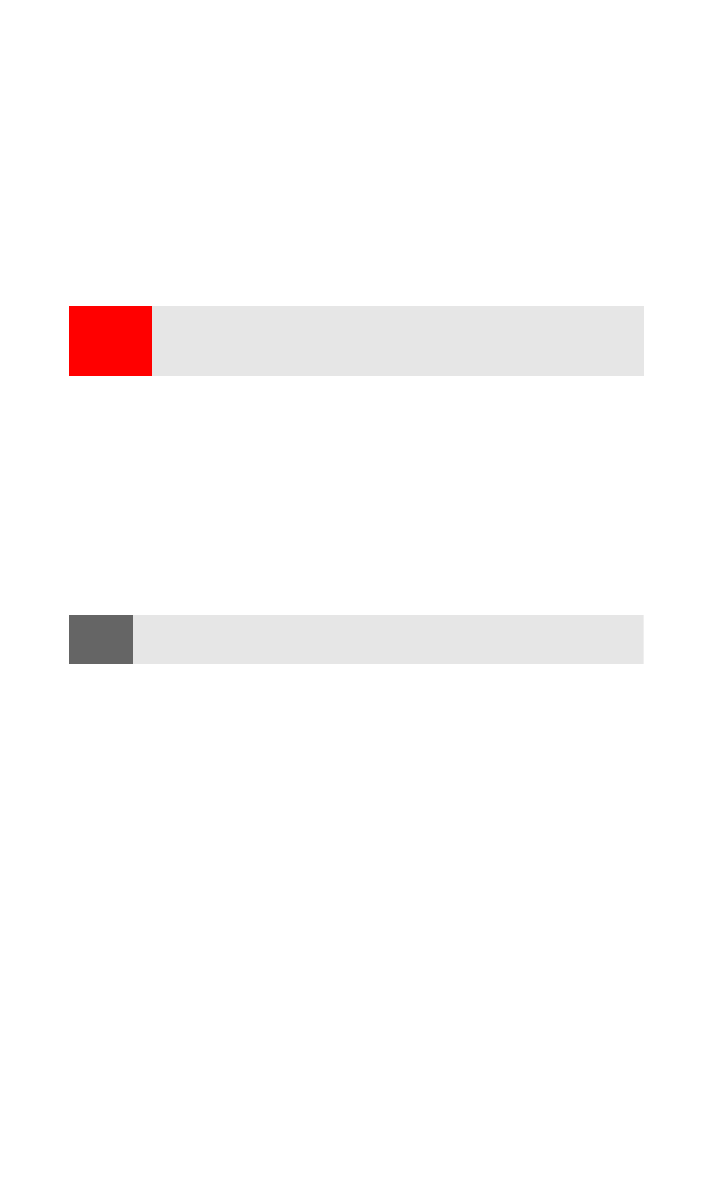
Changing the Voice Dial Setup
To change the voice dial setting for your phone:
1.
Press Contacts, scroll to Voice tags, and press Select.
2.
Scroll to an existing contact and press Options.
3.
Scroll to Change and press Select.
4.
Press Start and speak into the microphone.
.