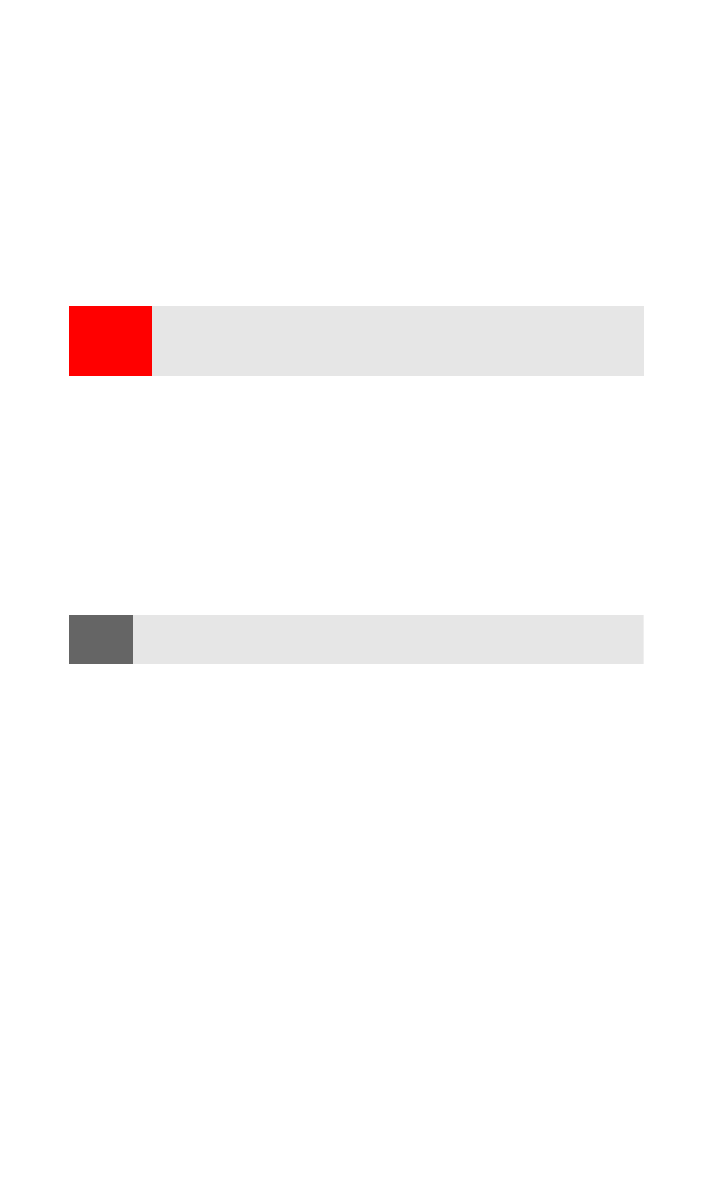
Erasing a Voice Dial Tag
To erase a voice tag:
1.
Press Contacts, scroll to Voice tags, and press Select.
2.
Scroll to an existing contact and press Options.
3.
Scroll to Delete and press Select.
4.
Press OK to confirm your choice.
Warning!
Never attempt to use voice-activated dialing to place emergency
(911) calls. During an emergency, the tone of your voice may be
affected and unrecognized by your phone.
Note:
When you are finished speaking your voice tag, do not press Quit or your
message will be erased.
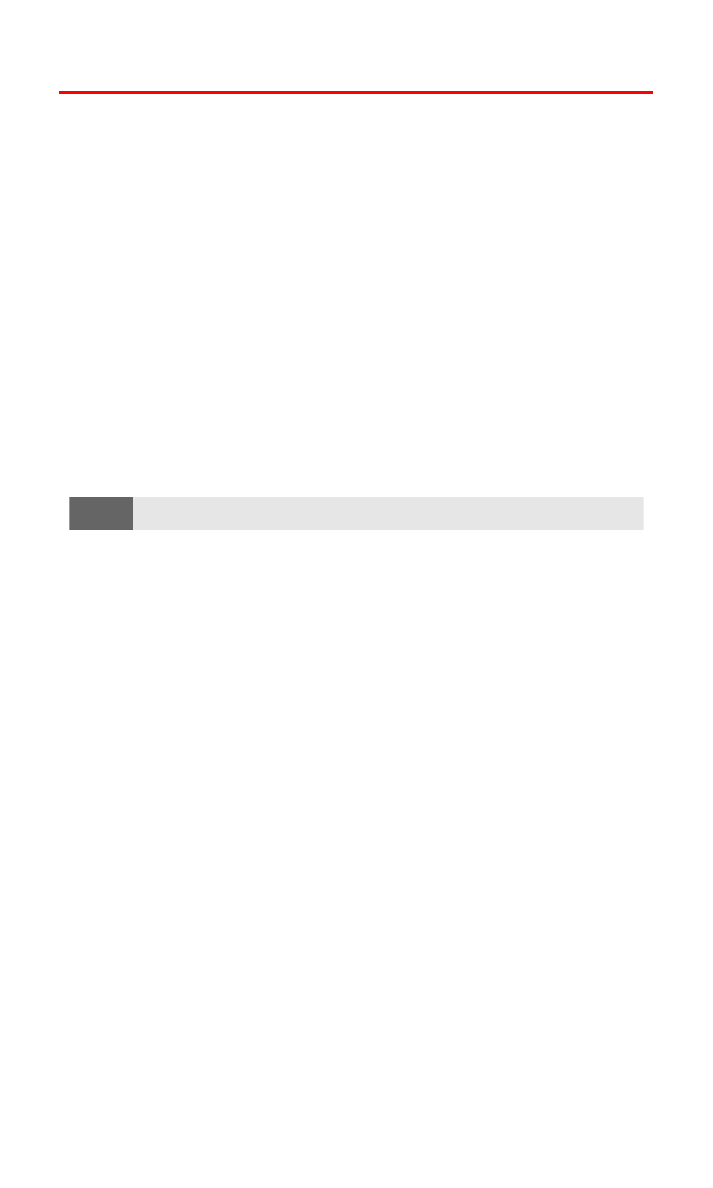
Section 2I: Using Your Phone’s Voice Services
96