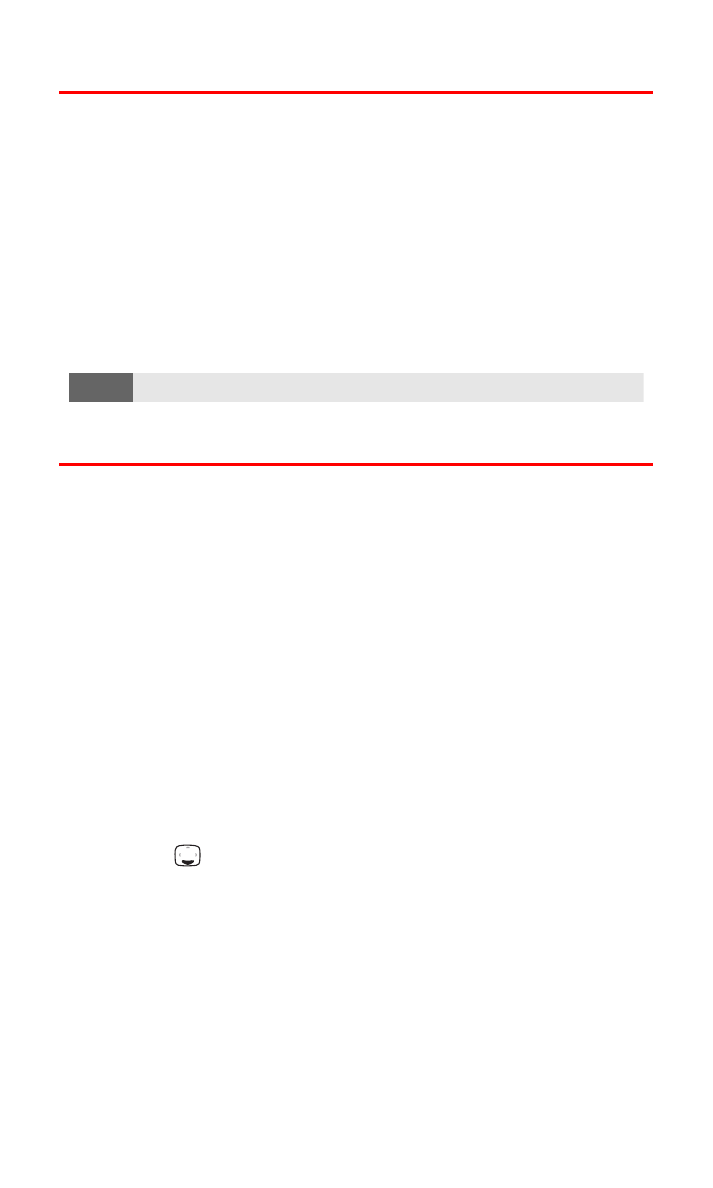
Adding a Phone Number to a Phone Book Entry
To add a phone number to an entry:
1.
Press Contacts, scroll to Add number, and press Select.
2.
Scroll to the name you wish to modify and press Add.
3.
Scroll to the category to which you want to add the number
and press Select.
4.
Enter the number and press OK.
5.
Press Done.