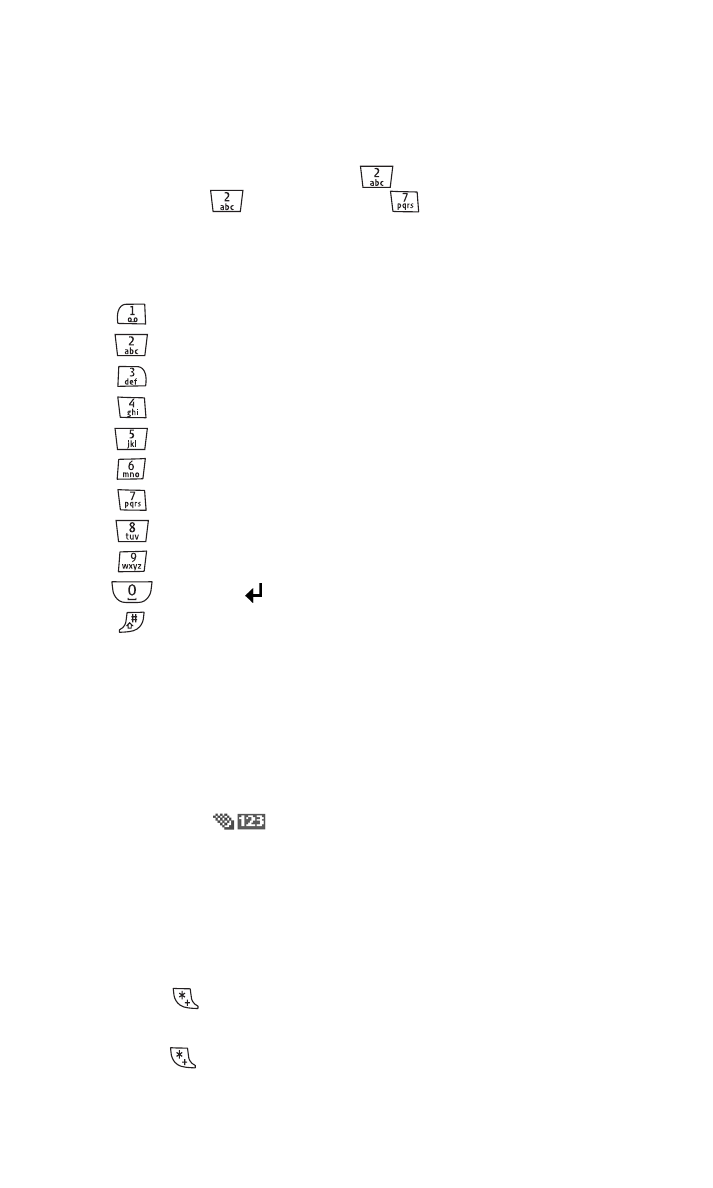
Entering Numbers and Symbols
To enter numbers:
䊳
Select the
mode and press the appropriate key. (See
“Selecting a Character Input Mode” on page 29.)
- or -
Press and hold a number key for two seconds while in the Abc
mode to insert that number.
To enter symbols and emoticons:
䊳
Press
, highlight a symbol, and press Insert.
- or -
Press
twice, highlight an emoticon, and press Insert.

Section 2B: Controlling Your Phone’s Settings
33
S e c t i o n 2 B